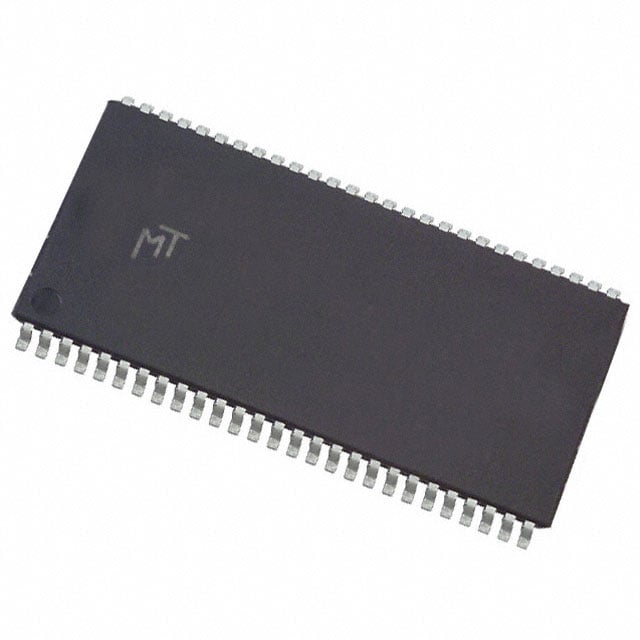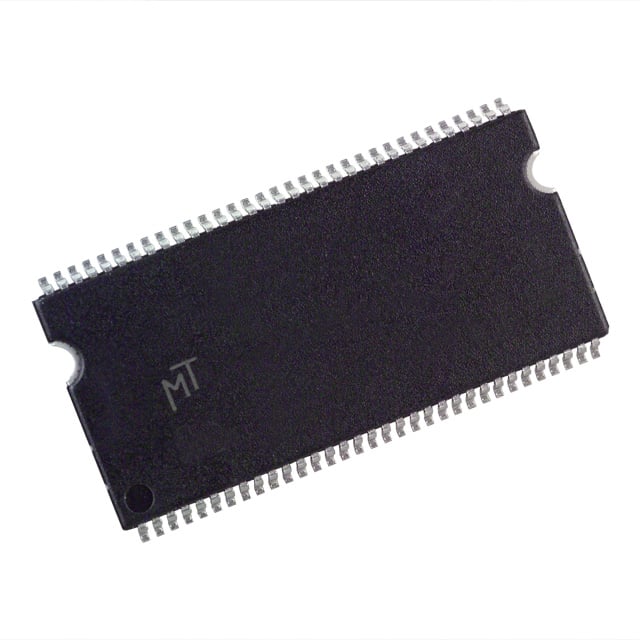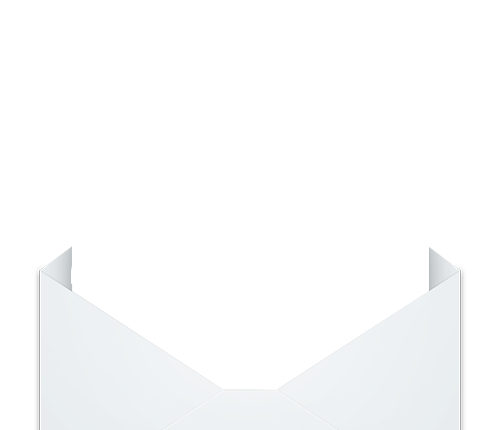The difference between PCIe and SATA
 2022-02-16 11:09:01
2022-02-16 11:09:01  759
759Solid-state drives (SSDs) have been all the rage lately, and over the years, they have gained momentum in enterprise and client applications, replacing traditional hard disk drives (HDDs). The best thing about SSDs is that, unlike their counterparts, SSDs have no moving parts, and they use the same solid-state storage technology as other forms of flash memory. In a short period of time, SSDs went from niche products for technology enthusiasts to mainstream storage technology that almost everyone uses to use the responsiveness of their computers. That being said, there are two basic types of flash SSDs: SATA and PCIe. Typically, consumer SSDs use SATA interfaces to connect to computers, while PCIe drives connect directly to PCI buses.

What is SATA?
Serial ATA, or SATA, as it is commonly called, is the most extensive interface for connecting solid-state drives. SATA SSDs connect to the host system using the SATA interface used by most disks. SATA is basically a widely used interface protocol that connects host bus adapters to mass storage devices such as HDDs and SSDs. SATA has been around for a while, first appearing on the scene in 2003, and since then, as the drives have gotten faster, so has the speed of SATA. The SATA interface was originally designed for disks, and previously latency was in the millisecond range. It started with a peak data throughput of 150 Mbps, above the official parallel ATA limit of 133 Mbps, and has since reached a maximum throughput of 600 Mbps, which is a huge leap. Later, SATA-II and SATA-III gained significant momentum.
What is PCIe?
Peripheral Component Interconnect Express, officially abbreviated as PCIe, is a high-speed standard bus interface for connecting graphics cards, sound cards, Ethernet cards, high-speed WiFi, SSDs and other motherboard components. PCIe is a multifaceted interface developed by PCI Special Interest Group, also known as PCI SIG, for very low-latency devices, such as graphics adapters. It is basically the bus interface used to plug a modern expansion card into a modern computer or motherboard. PCIe slots are available in a variety of physical configurations – the most common being 1x, 4x, 8x, and 16x. The speed of a PCIe interface is defined by the version and the number of channels that combine together to form a physical connector.

The difference between PCIe and SATA
interface
– SSDs come in a variety of form factors and can basically be used for two interface connections, PCIe and SATA. Serial ATA, or SATA, is the most widely used interface for connecting SSDs that are connected to computers using the SATA interface. SATA III (SATA Third Generation) is the most common interface standard for SSDs today. PCIe, short for Peripheral Component Interconnect Express, is a faceted interface developed by the PCI Special Interest Group to connect motherboard components such as graphics cards, sound cards, Ethernet cards, high-speed WiFi, and SSDs.
contact
– SATA is a slim flexible cable that can reach a length of 1 meter. It is also a point-to-point connection that uses a serial physical connection. Serial cables are smaller and easier to route within the chassis, helping to simplify the design of small PC or handheld systems. It uses the ATA and ATAPI command sets to drive communication between devices. PCIe slots are available in a variety of physical configurations – the most common being 1x, 4x, 8x, and 16x. The speed of a PCIe interface is defined by the version and the number of channels that combine together to form a physical connector.
Constituent factors
– SATA solid-state drives are available in a variety of form factors, 2.5-inch, 1.8-inch and smaller M.2 form factors. A typical enterprise-class SATA SSD uses a 2.5-inch or M.2 configuration SSD. M.2 SATA SSDs are commonly used as boot devices. In terms of capacity, SATA SSDs vary between 32 GB and 8 TB. PCIe SSDs plug directly into expansion slots on the motherboard to provide data and power connections.
manifestation
– SATA III interface operates at a native transfer rate of 6 GB per second with a bandwidth throughput of 600 Mbps. SATA had a peak data throughput of 150 Mbps on the first iteration, which was higher than the official parallel ATA limit of 133 Mbps, after which SATA 3.0 reached a maximum throughput of 600 Mbps. PCIe 3.0 can reach nearly 16 GB per second on 16x interfaces, which is crazy. PCIe 4.0 delivers twice the bandwidth of its predecessor, up to 32 GB per second. PCIe 4.0 is twice as fast as PCIe 3.0, with a data rate of 16 GT/s.
wraparound
Typically, consumer-grade SSDs use SATA interfaces to connect to computers, while PCIe drives connect directly to PCI buses. SATA SSDs come in a variety of form factors, from standard 2.5-inch to 1.8-inch drives to smaller M.2 form factor SSDs, while PCIe SSDs come in a typical 2.5-inch form factor with relatively small storage capacity. PCIe SSDs have much lower latency than SATA SSDs, and newer versions of PCIe offer up to 16 lanes, enabling faster data transfer rates. In addition, PCIe drives are much faster, but this depends on the PCIe version for which they are designed.